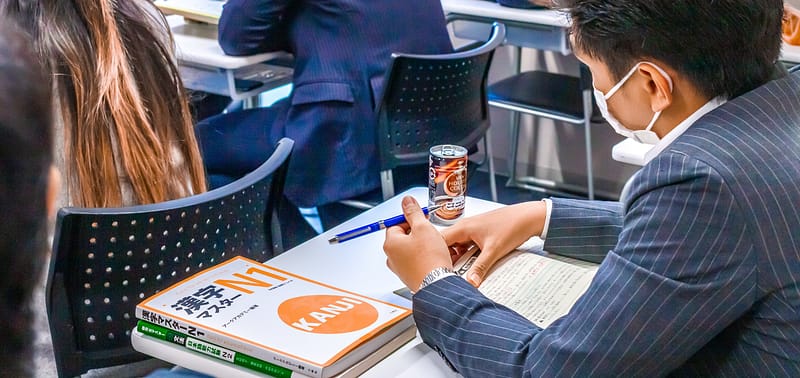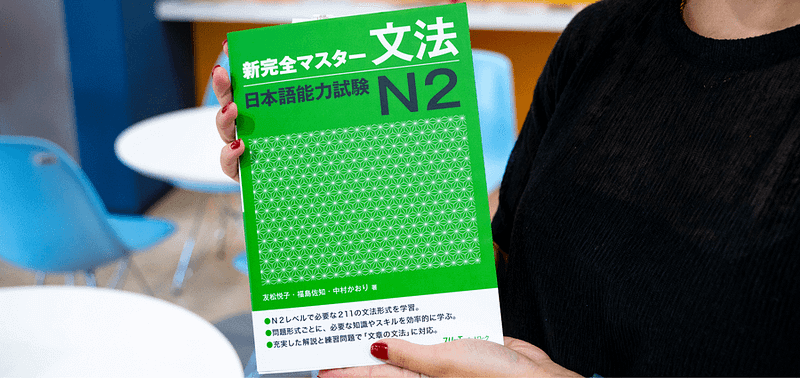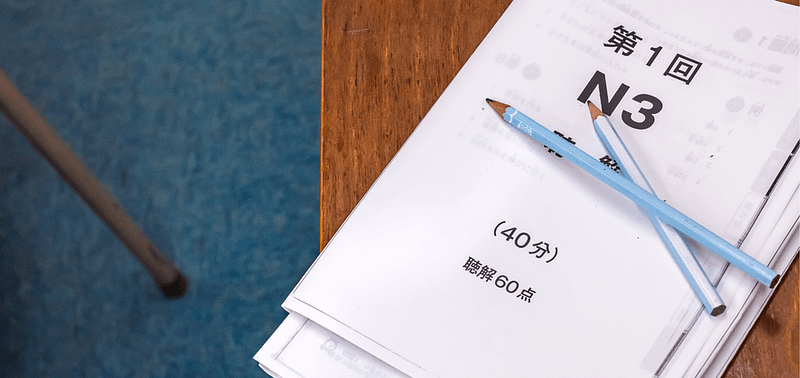Japan’s weather can be variable across the year with its 52 micro seasons. What’s more, with the country stretching from Hokkaido to Okinawa, there’s a range of temperatures from city to city. It’s no surprise then that air conditioning is common throughout the country, but how exactly do you use a Japanese air conditioner?
As you might expect, many elements of air conditioning are similar to units available in other countries. What you may not realise is that central heating isn’t as common in Japan as it might be in other countries. While the Japanese make good use of cooler building structures in the summer months and kotatsu tables in the winter, many modern homes also have an air conditioning unit that both heats and cools.
We’ve put together a useful infographic to help you figure out what buttons to press so you don’t end up in a mess.

Instructions in kanji
Now let’s work through the kanji so you can see how to get your room warm when you’re cold, and cold when you’re warm.
冷房 (Air conditioning) – This, as you might expect, will give you cool air. Once selected, you’ll then be able to adjust the temperature and the fan. As cool air sinks, it’s worth adjusting the fan towards the ceiling to fully cool the room.
暖房 (Heating) – As hot air rises, we recommend pointing the fan down to heat the full room.
除湿 (Dehumidify) – You might not expect this setting but you’ll find it very useful in the warm and humid summer months. This will help remove some of the moisture from the air when it’s particularly humid. This is worth doing, particularly if you have a small space and need to dry laundry in your room.
自動 (Automatic) – As you would hope, this monitors the temperature in the room and works out what to do by itself. The perfect option if you’re sharing a room or office and want to avoid arguments!
風量 (Fan power) – Depending on the temperature, you might be keen to get your room as hot or cold as soon as possible and this is the button to do that. If you press the button repeatedly, you’ll gradually increase the power of the fan.
風向 (Fan direction) – As mentioned with some of the other points, this one is useful for making sure you get the right flow in your room. Similarly to the power button, you’ll need to click through the options with this button until you find what you need.
温度 (Temperature) – With most air conditioning units you’ll find that there are some restrictions in what temperatures you can have for both hot and cold. Once you’ve selected either cooling/air conditioning or heating you’ll then be able to set the temperature.
停止 (Stop) – As you might expect, this one does exactly what it says.
おやすみ (Sleep Timer) – The sleep timer allows you to set the air conditioning unit to turn itself off.
入 (Timer On) – This allows you to set the start time for the timer. The timer controls vary from unit to unit so it may be that you have one timer button to set a length of timer. This is worth checking before you get too carried away.
切 (Timer Off) – This allows you to set the end time for the timer.
取消 (Cancel) – This allows you to cancel any programmed timer without cancelling the rest of the program settings.
サインリセット (Reset) – This allows you to cancel anything that you might have programmed accidentally.
As you can see, once you’ve worked out how to read the kanji, it’s as straightforward as the air conditioning unit you might have at home. There might be some variations from unit to unit, but you’ll be fine if you have the basics.
Was this article helpful to you? If so, you’ll probably like our other articles in the How To section on our blog!